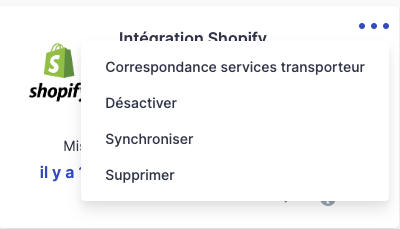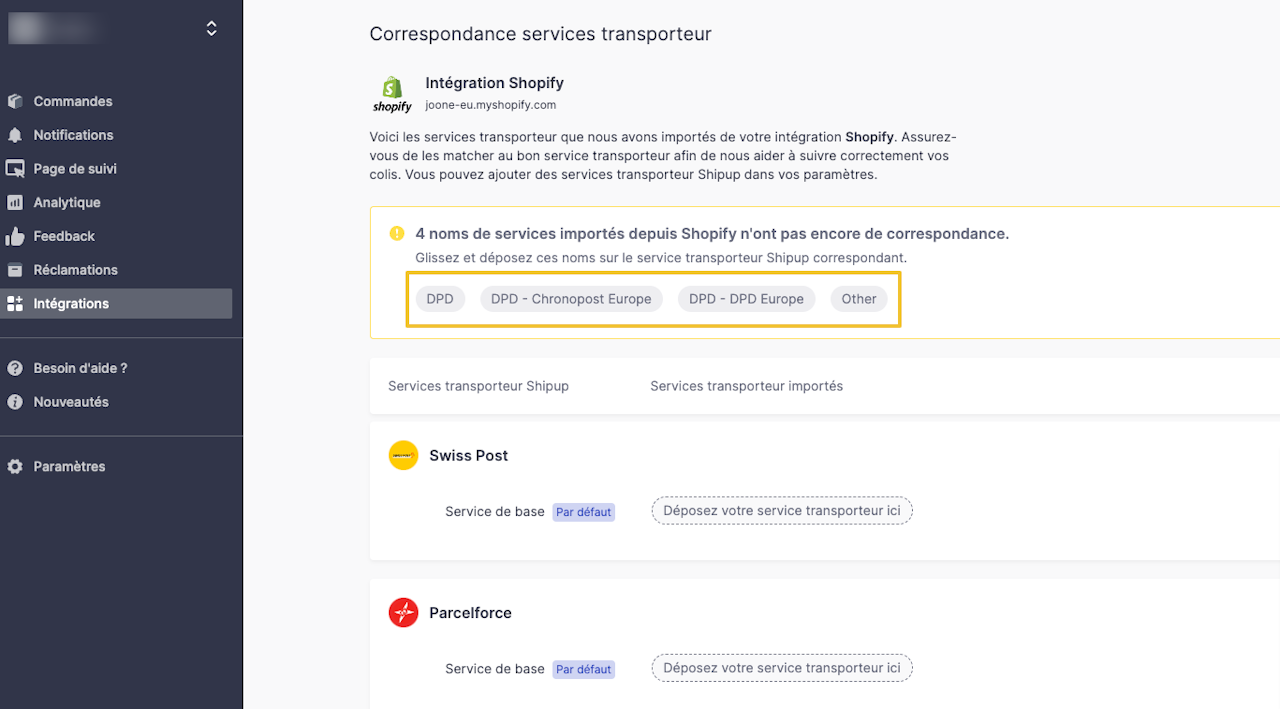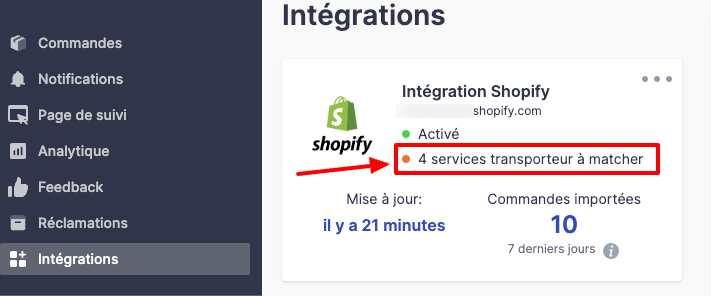
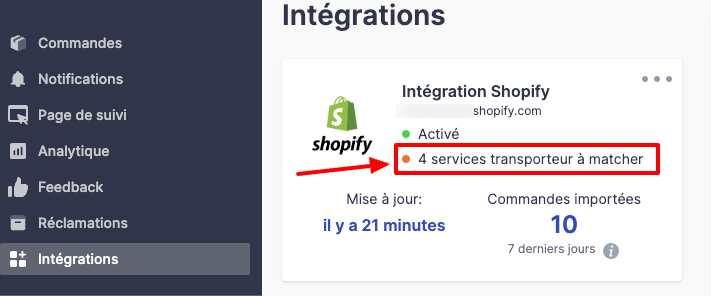
Carrier service matching (for e-commerce apps only)
For Shipup to correctly identify a carrier service, you must manually match the information returned by your application, the unmatched_carrier_service_name, with the services set up in your Shipup account.
👉 This is how you correspond the carrier services.
Once this has been done, Shipup will be able to use the right carrier service and better track your parcels.
How does this work?
Go to the Integrations tab.
Next to the application, you can see if there are any services to match with the "unmatched carrier services" indication (see image on left).
If there are services to match, click on the three small dots and select "Match carrier services" (2nd carousel image).
Simply drag and drop the service to the right carrier (3rd carousel image).