
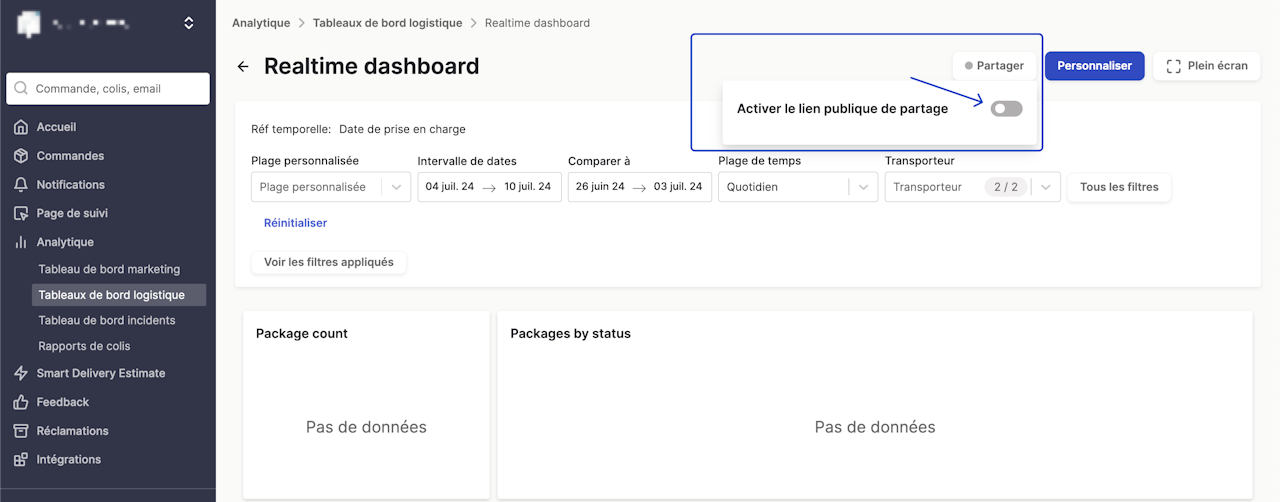


Usable on: Logistics Dashboard
Main Objectives:
Share your dashboards without needing to be in your Shipup account.
Share your dashboards with stakeholders who do not have access to your Shipup account.
Here's how it works (spoiler: it's very easy):
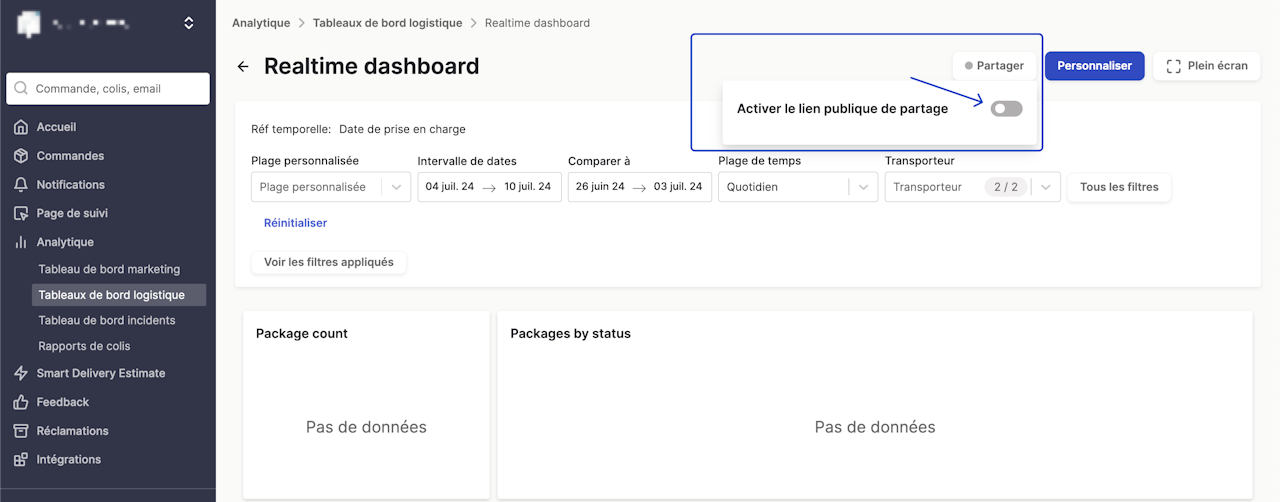
How to?
Step 1:
Go to the logistics dashboard of your choice (Analytics tab > Logistics Dashboards).
Step 2:
Enable dashboard sharing.
👉 See the image on the left (very simple).
Step 3:
Copy the link that appears. You can:
👉 Share it with the people of your choice
👉 Use it for your presentations

What for?
Transparency: Share accurate and up-to-date information with all concerned parties.
Collaboration: Work easily with your teams by giving them access to analyses. People are more likely to agree with and understand what they can see and validate.
Decision Making: Make informed decisions with real-time information.
Performance Tracking: Monitor logistical performance and respond quickly in case of issues.
